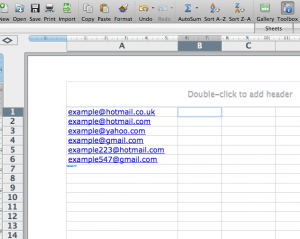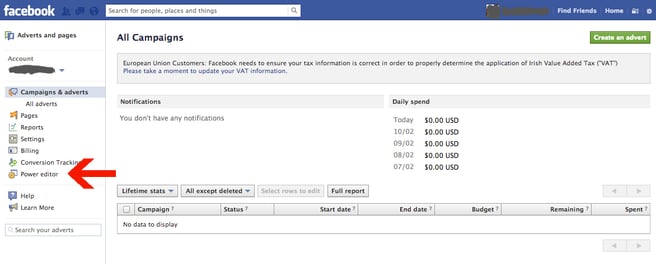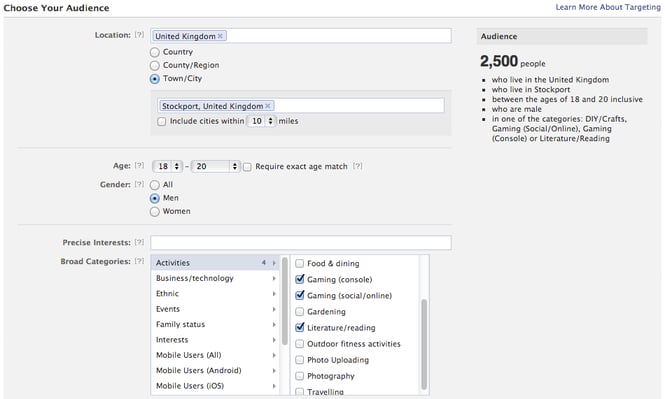As part of Facebook’s ads there are options to target your ads towards certain groups of people, filtering by things such as age or gender. But there is another option in addition to this called Custom Audiences.
What you can do with Custom Audiences is make use of telephone numbers and email addresses to advertise to a very specific selection of people.
This will be more valuable to companies that already have a large mailing list. So if you only have a handful of customers you will be better off spending your efforts on expanding your audience first.
If this doesn’t make sense to you, let’s look at an example. You have the email address of customers across the country but you want to advertise an event that will take place in one city. So let's say we're LG trying to advertise the event below in New York City.
What we could do is put these email adresses in to Facebook and tell it to advertise only to the customers living in New York. Just like the Choose Your Audience box on the main ad page, you can be as specific as you want. Only want men between the age of 30 and 35? That’s fine.
It’s also possible to do this multiple times if you want to advertise to more than one category, such as men between the ages of 30 and 35 and women between 25 and 30.
In order to use Facebook’s Custom Audiences you will need to install the Power Editor tool. Go to your adverts page by clicking the round options button on the top right of you Facebook page. Select Manage Ads to go to the page and there is a Power Editor tab to the left. Click on that and Facebook will guide you through downloading and installing the app.
Power Editor is a Chrome-only app so if you are using Firefox, Explorer or Safari you will need to download the Google Chrome browser.
Once installed you will need to upload the emails you will be using with the Power Editor. The emails have to be listed in an Excel spreadsheet or .CSV file type. If there is other data within the spreadsheet this must be deleted before the list is uploaded.
If you have different categories and sub-categories for your email list you might want to upload them separately so that you can use each one individually.
Alternatively if you have a list of phone numbers this can be used instead. This will need to be presented in the same .CSV format.
When you have your list ready, go back to the Power Editor and select Custom Audience from the Custom Audience tab from the dropdown menu. This is to the top-left of the page. Facebook will then ask you to agree to its Terms and Conditions to confirm that the emails belong to people who have opted in to your list and are therefore happy for you to use them.
After you have agreed, name the list of emails and select the file to upload. Click Create and Facebook will analyse the emails. If you plan on using more than one list, be careful to name it accordingly to avoid later confusion.
What Facebook does with these emails is search for the people that they belong to. Not every email will have a corresponding Facebook user. This might be because they don’t use Facebook or it’s because they use a different email to sign up to it. If you’re using phone numbers then there is the chance that the users won’t have it on their Facebook profile (some people prefer this information to be kept off Social Networks).
After Facebook has worked through the spreadsheet, it will show you the number of people that matched the email list. Now the list is ready for your use with Facebook ads. It’s possible to create new ads inside the Editor but you might wish to go back to the usual advertising page if you’re used to it.
If you do go back to the Create an Ad page, there will now be a new option. On the Choose Your Audience part of the page there should be a box to check to select a Custom Audience to use.
Custom Audiences doesn’t just have to be used for advertising in Facebook. If you want to learn more about the people on your list, you can use the Custom Audience feature to do that.
If you use the Custom Audience list on a new advertising template, it’s possible to adjust settings to learn something about your audience. You can see how many of them live in the US, or how many of them are women. Try clicking through the Interests or even search for keywords related to your business to see how they match up to your customers.
If you look at the example above you will see that Facebook is showing an exact number of Facebook users that are in Stockport, between the ages of 18 and 20, are male and interested in console gaming. But if I were to use this on a Custom Audience, Facebook will show the number within the email list that matches this profile.
You can also use this to target just the people that aren’t already connected to your Facebook page. This can be a great way of gaining the attention of people that are more likely to respond to your ads. After all if they already receive an email newsletter from you, then they’re fairly likely to want to follow you on Facebook as well.
There are no extra costs associated with Custom Audiences, only the costs that are already applied to the usual Facebook advertising. And it’s also possible to gain some powerful insights in to your audience without even having to spend a penny. So what are you waiting for?